Are you using spreadsheets to track repairs and maintenance?
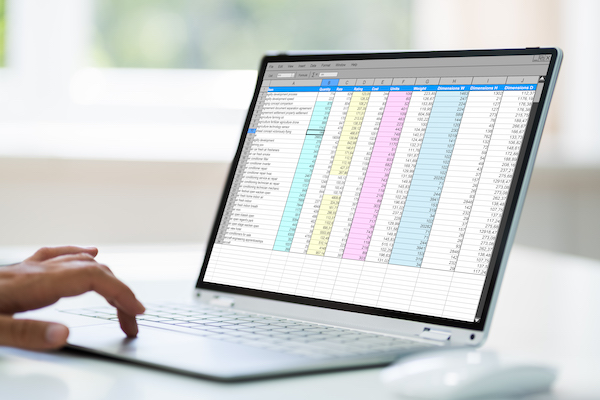
Are you tracking repairs and maintenance with spreadsheets? Then you already know how much time it takes to keep track of information in Excel. Spreadsheets are great for some things, but they can't handle everything. Your workflows are too complicated for spreadsheets. They're difficult to update, making them an inefficient way to document repair history. Spreadsheets tend to be difficult to update because they can't communicate with other software programs or databases without formatting issues cropping up when you try to merge data together from multiple sources (like text files). This can lead to wasted time spent trying to unsuccessfully integrate varying data sources into one spreadsheet file before finally deciding that it's easier just start over with a new one altogether!
When things go wrong
Spreadsheets are great at storing data, calculating data, organizing data into columns and rows--even presenting it in charts or graphs (if you have the right software).
The problem with spreadsheets is that they don't give you any warning about when something goes wrong in your system until it's too late to fix it before it causes problems elsewhere in your organization. If there's an error in your inventory tracking spreadsheet because someone entered a faulty value somewhere deep inside their list of items purchased from suppliers over several years ago...well...you'll probably never know unless someone tells you about it or complains when they can't find something on their next order form!
Spreadsheets can be great for some things, but they can't handle everything.
Spreadsheets are great for simple tasks, but they can't handle everything.
Your company has a lot of moving parts. If you're using spreadsheets to track repairs and maintenance over time, then it's time to switch to a better solution. A spreadsheet has its place in business, but it should not be used as your go-to system for tracking multiple vehicles and equipment that are in constant need of attention or for keeping track of long-term repairs and maintenance tasks.
Your processes are too complicated for spreadsheets.
It's time to consider a more robust software solution.
If you have multiple people involved in the maintenance process (i.e., a driver who finds an issue, a manager who may have to approve the request and a mechanic who performs the work) then spreadsheets likely aren't going to cut it for you anymore.
Spreadsheets tend to be difficult to update.
One of the biggest issues with spreadsheets is that they are not designed to be used by multiple people at the same time. If you have a team of people working together on your spreadsheet, it can be difficult to keep track of who's editing which cells and when. This can lead to confusion about what needs to be changed, especially if there are multiple versions floating around.
In addition, spreadsheets don't have an easy way for users to track changes made by other people in real-time--you'll need to learn some advanced stuff.
It's time-consuming to document repair history in a spreadsheet.
It's a lot of work to manually track every repair in a spreadsheet. It can be hard to see the whole picture at once, and it's also difficult to quickly determine what repairs have been done and when.
In addition to these challenges, spreadsheets don't offer tools for managing maintenance schedules or generating reports that let you know if any areas require attention.
Don't spend hours every week trying to stay on top of your fleet and equipment maintenance using an outdated system.
If you're still using spreadsheets to track your fleet and equipment maintenance, it's time to stop. Spreadsheets are not the best tool for this job.
Take a step forward
So, if you're struggling with spreadsheets and looking for a better way to manage your fleet and equipment maintenance, we have good news. There are plenty of options out there that make life easier for fleet managers like yourself. Because these tools, like Fleet Command, are built specifically for the needs of people in your industry, they offer features designed specifically for your needs with easy-to-use interfaces.